I admit it…I am weak.
I promise myself I’m going to sit and focus and get my most important thing done for the day.
Hot cup of Joe, cleared desk, situated in my comfy chair and then BOOM. I do it. (Here’s where the weak part comes in).
I’ll just take a quick lookitypoo at my email. No big deal. Just a scan. A short overview. A simple check and then back to business as planned.
Forty-three and a half minutes later I’ve successfully read reviews of the hottest restaurants in Nashville, signed up for a webinar, downloaded Kroger coupons and responded to my colleague about an event…that is happening six weeks from now.
Yes, quite the urgent matters.
In a panic, I realize I only have ten minutes before I head to a meeting and that doesn’t give me much time to focus on that strategy I really should be doing.
So I may as well jump back into email and get some more urgent matters taken care of.
I really am quite a good salesperson as I’ve convinced myself that this is the “productive” thing to do.
Ok, back it up. This is NOT how things should be going.
One powerful way I’ve found to avoid getting sucked into the email black hole is to distinguish time between email scanning and email responding.
Email scanning is high level checking for emergencies. Many times you can tell what the email is about from the subject line. This especially holds true for promotions, newsletters or general updates. Subject lines like:
- “Summer Apartment For Rent”
- “8 Ways To Fold A Fitted Sheet”
- “Are You Tracking These KPI”s?”
These are not urgent matters and certainly, do not warrant clicking on the email when you are in “scanning” mode.
Other emails that do not require your immediate attention are ones like:
- “Board Meeting Recap”
- “Weekly Progress Report”
- “Privacy Policy Update”
These can be opened and reviewed during your email “responding” time, as they, too, are not truly urgent.
However, some emails with cryptic or unclear subject lines or ones from your boss or an important client may require you to open them to see IF they are of urgent matters. (Tip: Usually they are not!)
This might be emails like:
- “Immediate Response Requested”
- “Update For Project Document”
- “Can We Reschedule?”
The ONLY reason you’d need to open these during your email “scanning” time is to see if there was an immediate action you need to take. Like, not get in the car to go the meeting (which has now been canceled).
Or to send a document to your Supervisor who is about to walk into the client meeting and can’t find his or her copy.
It is NOT, oh sly one, the time to start reading articles, respond to your friend about Friday plans, or strategize Q3 campaigns.
Those tasks happen during your regularly scheduled “email response” times.
See the important difference between email scanning and email responding?
Email scanning is time to take a quick look to ensure there are no true emergencies. That’s it, nothing more. This should usually take about one minute or less.
Email responding is time to process, read, and respond to communications. This is a longer block of time that is scheduled on your calendar.
There is a lot of controversy about whether you should check your email in the morning. (Because you will probably get sucked into it before getting to your important work).
For the record, I do check my emails in the morning but I use the “scanning technique” to ensure no one has canceled a meeting before I head out the door or that a client isn’t having a total breakdown. (AKA: Emergency)
1-2% of the time there is a reason to immediately react. That’s it.
Which means I simply hold off on any responding or reacting on the other 99% of the emails until I have it scheduled on my calendar – which may be 10am or 11am – or whenever it fits between my other meetings and appointments.
I’ve mentioned a few times that I schedule “email responding” time.
That means I actually go to my Google calendar and block out time to work on my emails. I typically block 3-4 times during the day, depending on my schedule It might look like this:
- 10am-10:30am
- 12:30pm-1:00pm
- 4:00pm-4:30pm
This is super helpful because it eliminates having to react and respond immediately, simply because I know I have time scheduled for it.
I also know I will save energy, be less distracted and feel less scattered if I don’t check my email every 4 minutes!
Again, it helps to know I have time blocked and dedicated to it, which is reassuring and less stressful.
As far as email scanning, I may do a quick check between my dedicated email responding times, like maybe at 3pm. But remember, this is scanning for EMERGENCIES only.
I can’t emphasize enough how important it is to not fully read, respond or get sucked into emails during scanning time.
IMPORTANT NOTE: If you can’t scan without reacting, responding or getting sucked in – Don’t Scan. Seriously, don’t do it.
Just schedule additional email response times (like maybe one block every 90 minutes), with no scanning in between.
Lastly, here’s my favorite tool I use to stop checking email (because remember, I am weak).
I use Inbox Pause. I love, love this extension and use it throughout the day.
It stops new email from coming into your Inbox until you’re ready for it. For the love of all things productive, puh-lease, try it out.
Ok, quick recap.
1) Know and embrace the difference between Email Scanning and Email Responding. (Remember, if you can’t scan without getting sucked in, don’t scan at all).
2) Schedule blocks of time for reading and responding to email only. (Try 4 times a day to start)
3) Use Inbox Pause. Do not rely on willpower.
Sound good? Great!
I’d love to hear how this goes for you because it has been a life changer for me.
You are capable of big things and amazing results. So take control of your email instead of letting it take control of you. Your results and confidence will thank you.
Here’s to getting more of the right things done!
Xo,
Mridu
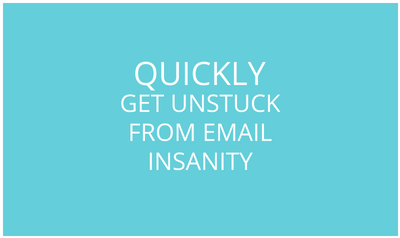

Thank you. Definitely needed to read this today. Although too late to go back and do what I should have been doing all this time.
Will work on this as much as possible. Emails can wait. Studying is important.
Great attitude Julie! Change starts TODAY. And you’re right – studying is important. Good luck! xo, Mridu